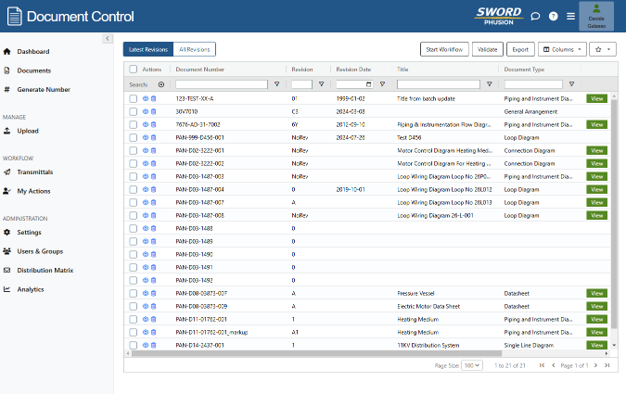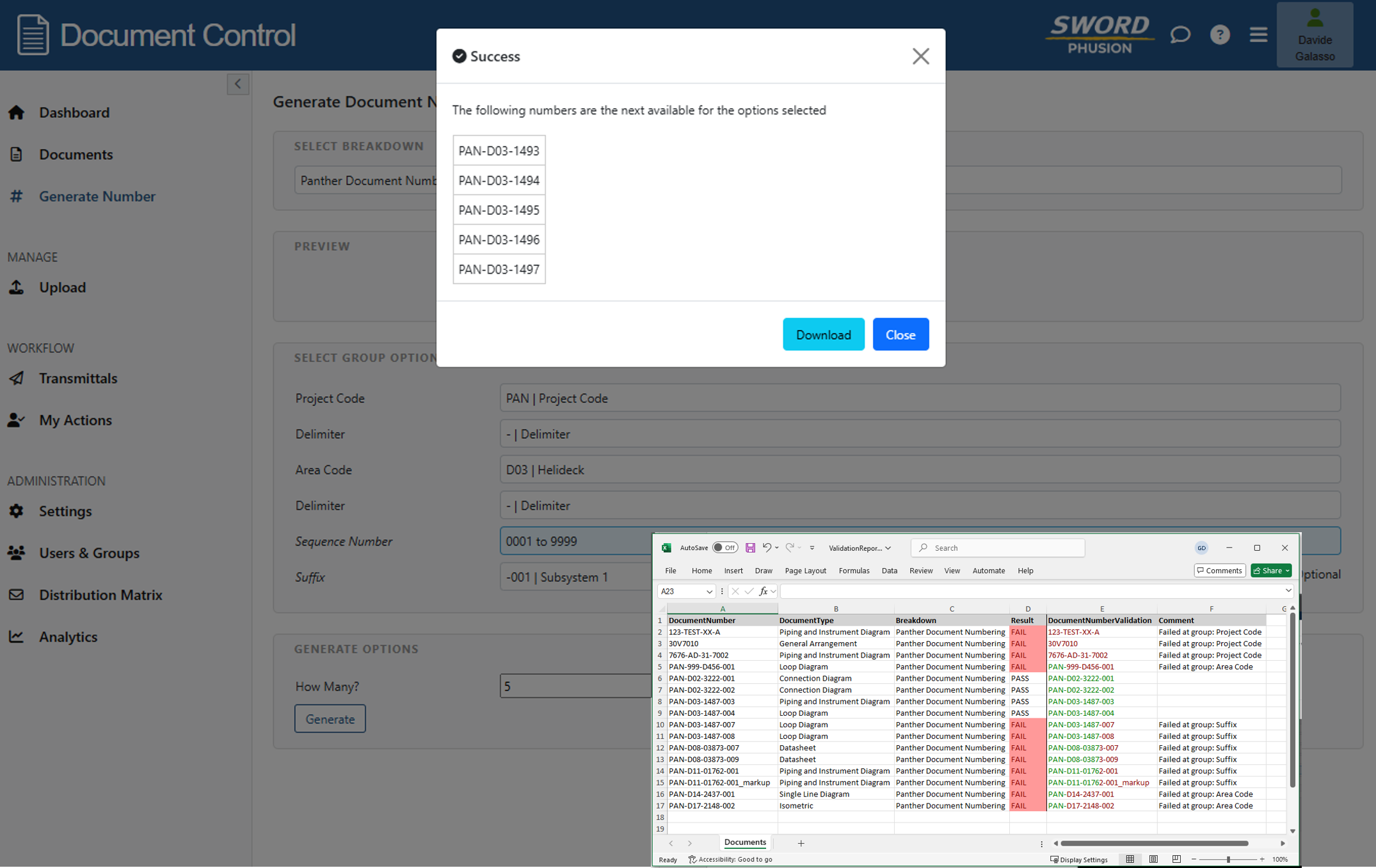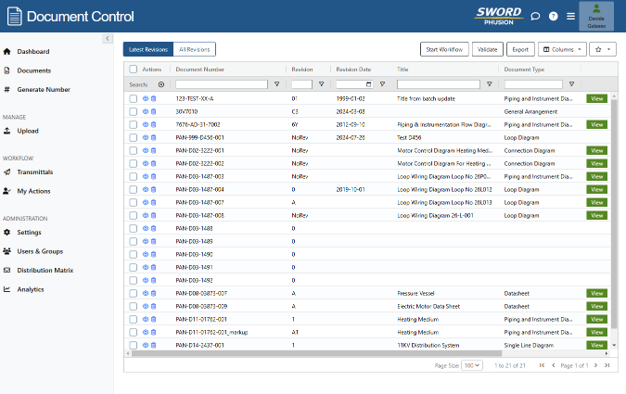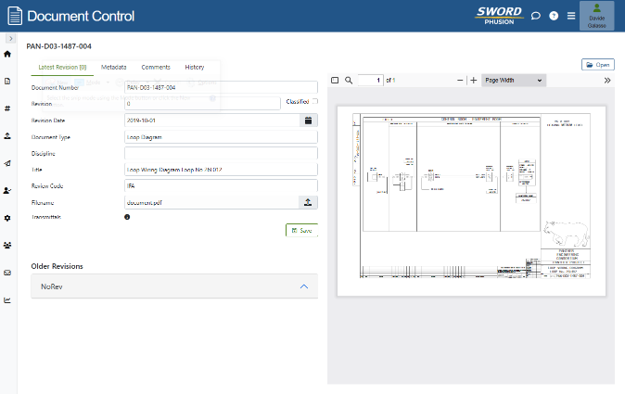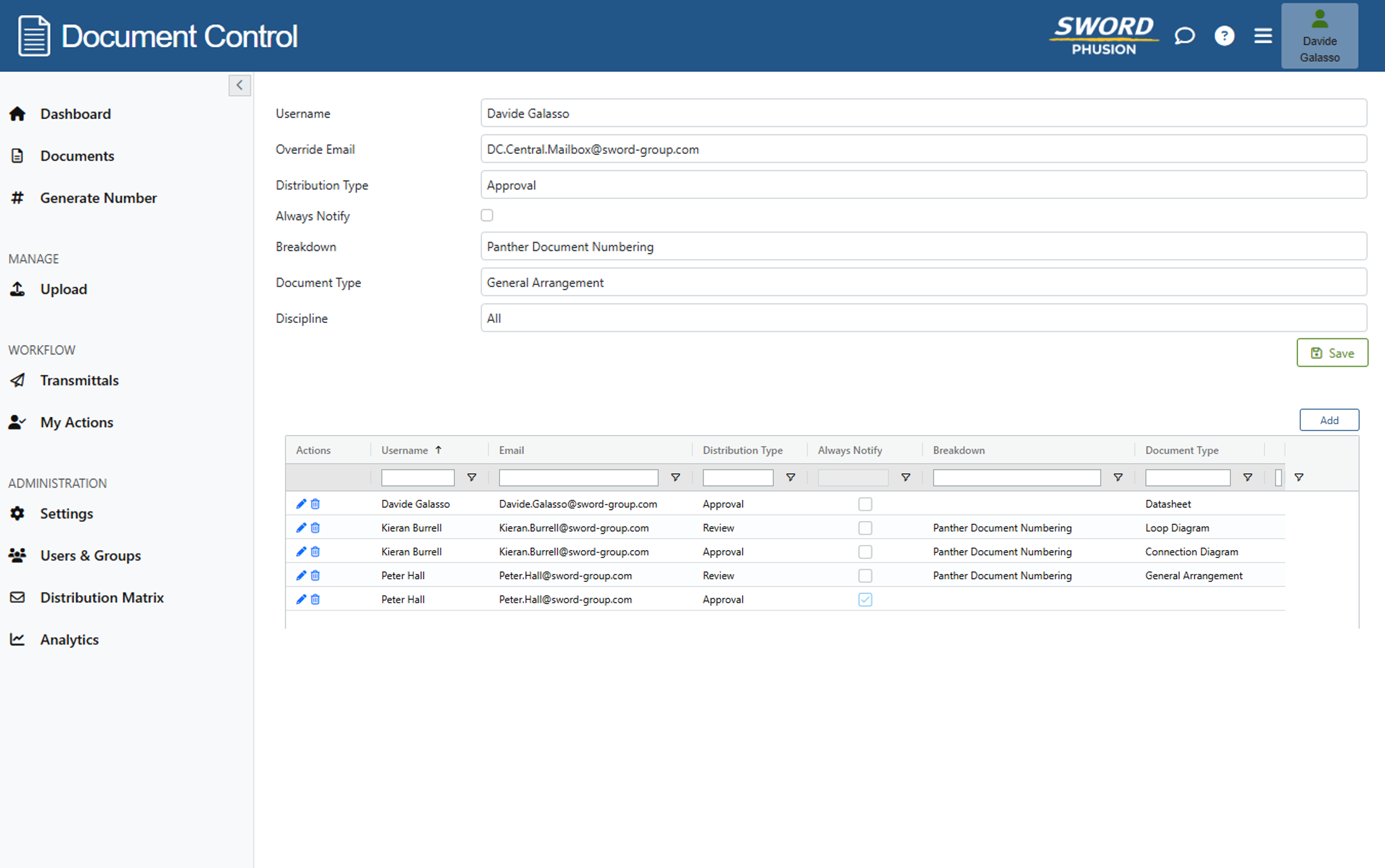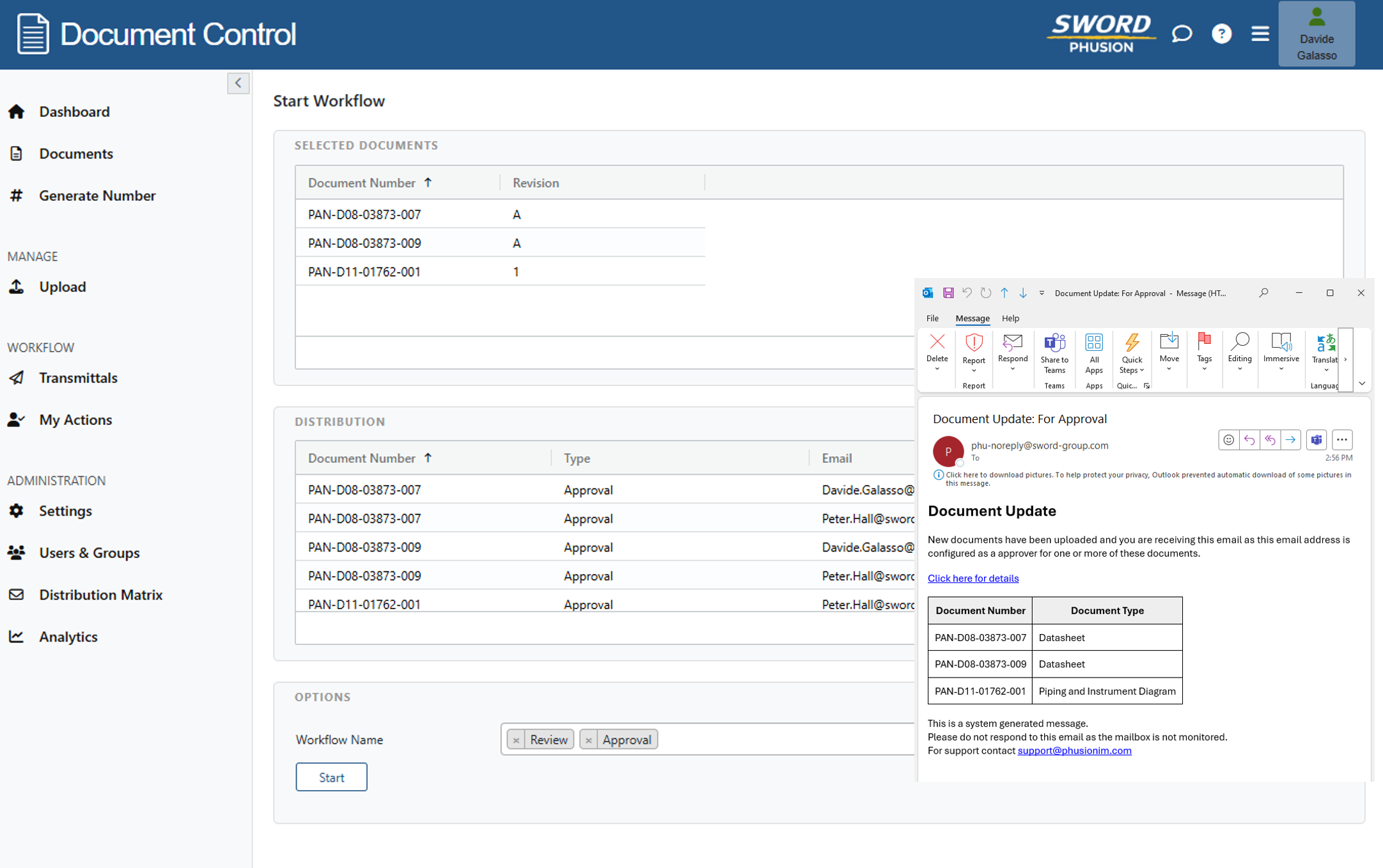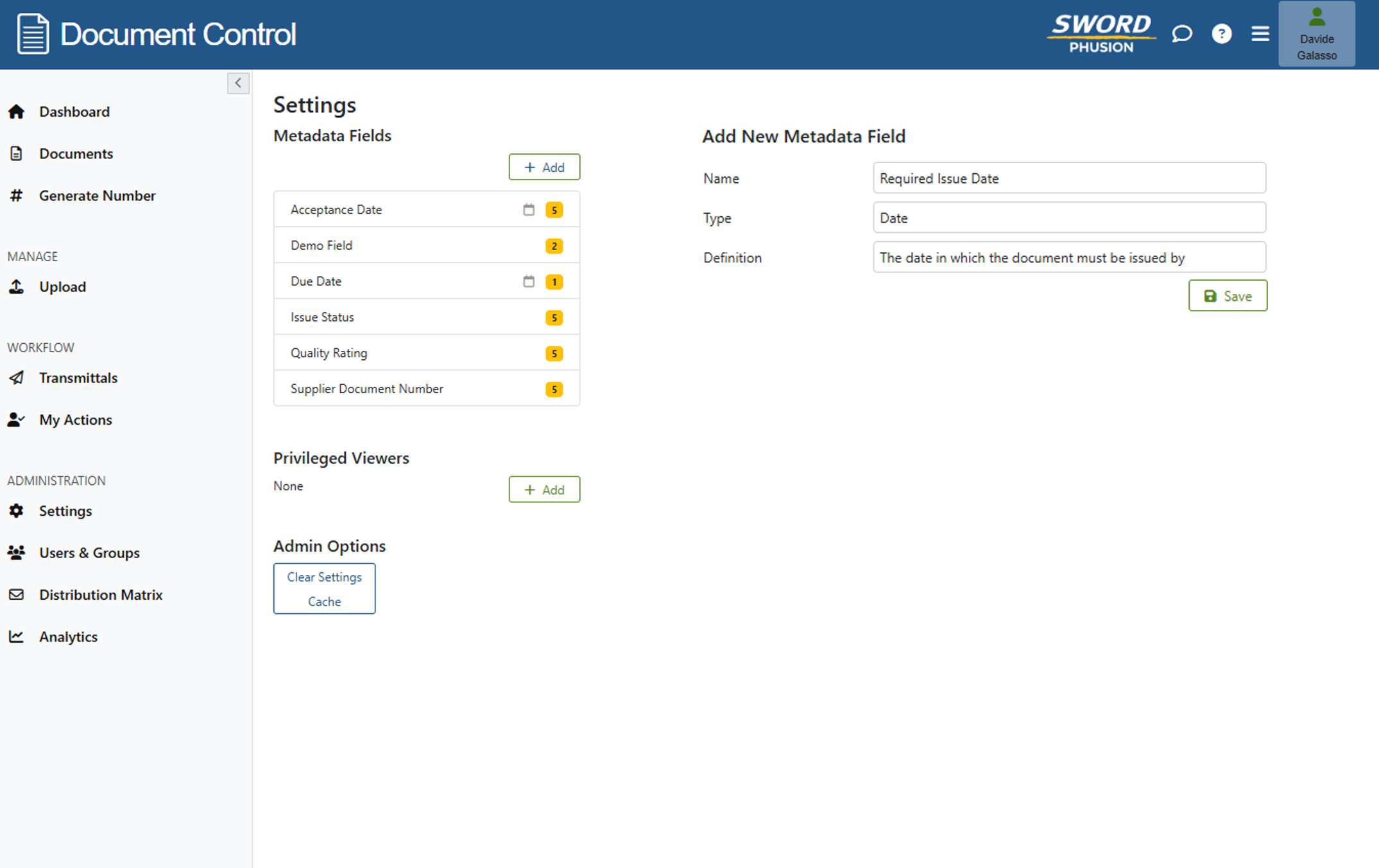Document Control

Effortless Document Control
Phusion Document Control is a streamlined, Electronic Document Management System (EDMS) designed for simplicity and efficiency. With its user-friendly interface, it enables seamless management of metadata and multiple file types, offering features like single and bulk uploads, revision control, and customisable metadata fields.
The software supports powerful metadata search, in-app document preview, and document number generation and validation, ensuring accurate and organised document handling. Configurable workflows, transmittal generation, and email notifications enhance collaboration, while multiple access roles ensure secure usage.
Whether standalone or integrated with other Phusion applications, it provides a versatile solution for document management.
Benefits of Document Control
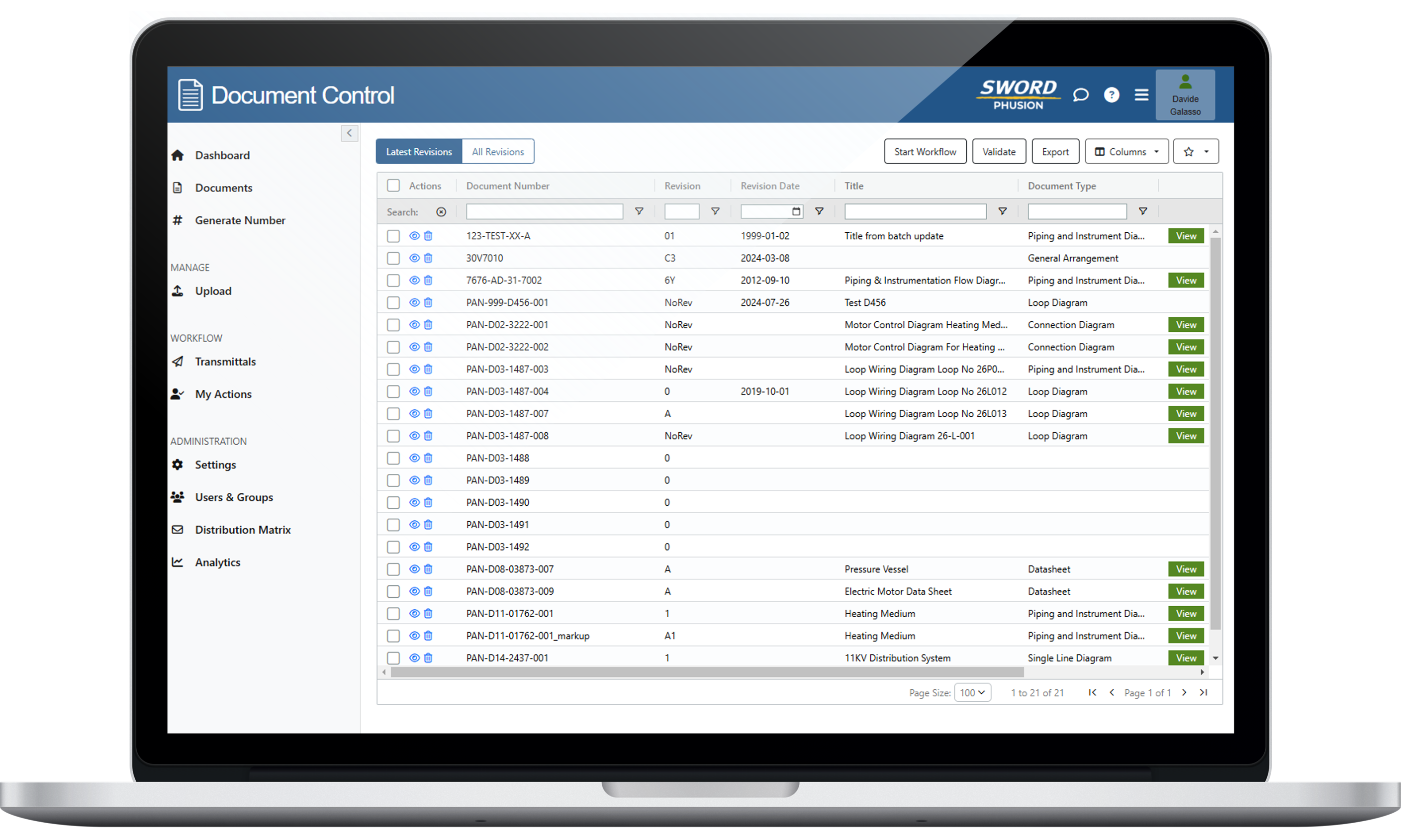
Simplify engineering information management control
Extremely intuitive to use, with user-friendly interfaces and easy to govern.
Efficient control and processing of documents
Fast implementation and streamlined processes ensures effective management of documents and deliverables.
Single source of truth
A single repository for documentation – ensuring deliverables can be tracked for internal review and approval.
Cost effective and scalable
Simple and scalable cloud-based solition which is adaptable to customer needs.
Key Features
Document Control works seamlessly with the following software:
Our modular approach to Information Management software is fully customisable and allows you to pick and choose modules to suit your needs. Document Control is fully compatible with the following applications:
DATA MANAGER
Manage, edit and compare asset database content and structures.
NEXT NUMBER GENERATOR
Generate precise and pre-validated tag numbers based on pre-defined rule sets.
NAVIGATOR
Online tool for 1D/2D/3D visualising and searching asset database content.
COLLECT
Collect, review and share engineering information through templates.